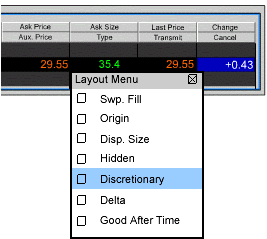What is Axis?
Axis is essentially a SOAP engine -- a framework for constructing SOAP processors such as clients, servers, gateways, etc. The current version of Axis is written in Java, but a C++ implementation of the client side of Axis is being developed.
But Axis isn't just a SOAP engine -- it also includes:
- a simple stand-alone server,
- a server which plugs into servlet engines such as Tomcat,
- extensive support for the Web Service Description Language (WSDL),
- emitter tooling that generates Java classes from WSDL.
- some sample programs, and
- a tool for monitoring TCP/IP packets.
Axis is the third generation of Apache SOAP (which began at IBM as "SOAP4J"). In late 2000, the committers of Apache SOAP v2 began discussing how to make the engine much more flexible, configurable, and able to handle both SOAP and the upcoming XML Protocol specification from the W3C.
After a little while, it became clear that a ground-up rearchitecture was required. Several of the v2 committers proposed very similar designs, all based around configurable "chains" of message "handlers" which would implement small bits of functionality in a very flexible and composable manner.
After months of continued discussion and coding effort in this direction, Axis now delivers the following key features:
- Speed. Axis uses SAX (event-based) parsing to acheive significantly greater speed than earlier versions of Apache SOAP.
- Flexibility. The Axis architecture gives the developer complete freedom to insert extensions into the engine for custom header processing, system management, or anything else you can imagine.
- Stability. Axis defines a set of published interfaces which change relatively slowly compared to the rest of Axis.
- Component-oriented deployment. You can easily define reusable networks of Handlers to implement common patterns of processing for your applications, or to distribute to partners.
- Transport framework. We have a clean and simple abstraction for designing transports (i.e., senders and listeners for SOAP over various protocols such as SMTP, FTP, message-oriented middleware, etc), and the core of the engine is completely transport-independent.
- WSDL support. Axis supports the Web Service Description Language, version 1.1, which allows you to easily build stubs to access remote services, and also to automatically export machine-readable descriptions of your deployed services from Axis.
We hope you enjoy using Axis. Please note that this is an open-source effort - if you feel the code could use some new features or fixes, please get involved and lend a hand! The Axis developer community welcomes your participation. And in case you're wondering what Axis stands for, it's Apache EXtensible Interaction System - a fancy way of implying it's a very configurable SOAP engine.
Let us know what you think!
Please send feedback about the package to "axis-user@ws.apache.org". Also, Axis is registered in jira, the Apache bug tracking and feature-request database.